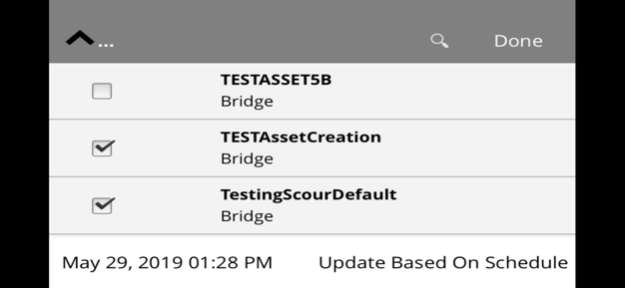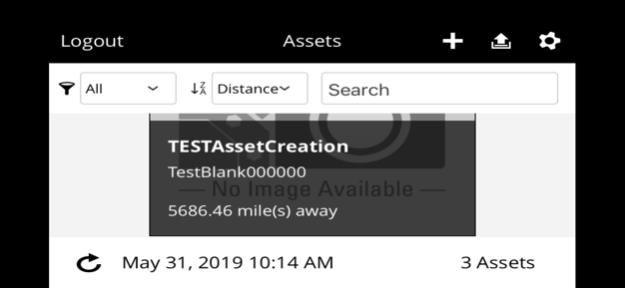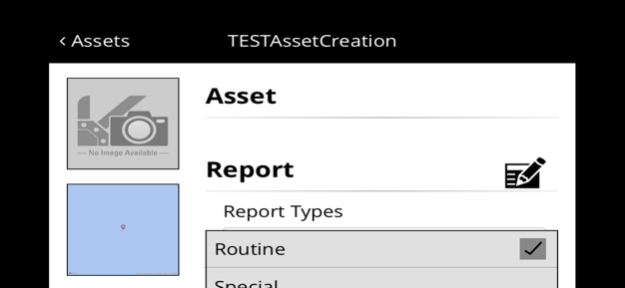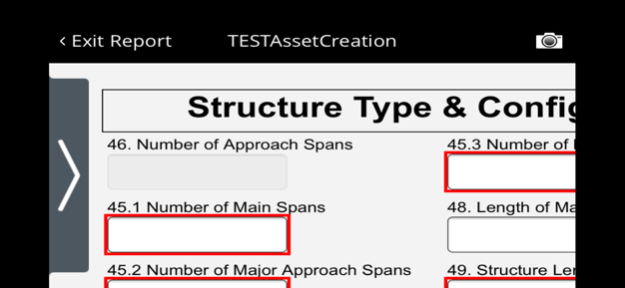InspectTech Collector Mobile 05.05.21
Free Version
Publisher Description
For inspectors of bridges and other transportation structures working to capture complete asset inspection report information including photos, video, and audio.
With InspectTech Collector Mobile, inspectors experience a new level of mobility. They are empowered to rapidly collect infrastructure condition information as they complete inspections in the field – with or without an Internet connection.
InspectTech Collector Mobile is used in conjunction with Bentley’s InspectTech software for streamlining the process of planning inspections, collecting and managing inspection data, and complying with government reporting requirements. InspectTech enables inspectors to reduce total inspection times by as much as 25 percent.
Navigating via an interactive map and GPS coordinates, inspectors capture the full range of data on all network assets: bridges, culverts, signs, light poles, antenna towers, storm water networks, guardrails, retaining walls, and more.
Fully integrated with the InspectTech system, InspectTech Collector Mobile provides synchronization through cloud services for securely and rapid management of inspection and maintenance information. Powerful capabilities complement the standard InspectTech offering – the choice of leading transportation, rail and transit agencies, and engineering contractors:
• A streamlined interface delivers valid fields and drop-downs as the inspector works through a logical and thorough collection of data via agency-specific forms.
• Support for rich data such as photos and audio adds to the overall quality of asset inventory information and reports.
• Historical asset data is available to help inspectors work rapidly, updating and entering new data.
• Calculations are performed based on the National Bridge Inventory (NBI) and other standards.
• Integrated GPS mapping automatically pinpoints structures and locations.
• High-quality reports are automatically generated from inspection data.
• Inspection data can ultimately be reported for planning and risk-based analysis and decision making.
Note: InspectTech Collector Mobile is developed by Bentley Systems, a world-leading provider of design and engineering software and developer of the AASHTOWare Bridge Management System (formerly called Pontis).
InspectTech inspection and maintenance software systems are custom-implemented and provided under software-as-a-service (SaaS) contracts to each customer location to match workflows, standards and regulations, and market needs.
Oct 30, 2019
Version 05.05.21
Initial release for iOS phone support
Support for 5th condition state on elements form
About InspectTech Collector Mobile
InspectTech Collector Mobile is a free app for iOS published in the Office Suites & Tools list of apps, part of Business.
The company that develops InspectTech Collector Mobile is Bentley Systems, Inc.. The latest version released by its developer is 05.05.21.
To install InspectTech Collector Mobile on your iOS device, just click the green Continue To App button above to start the installation process. The app is listed on our website since 2019-10-30 and was downloaded 2 times. We have already checked if the download link is safe, however for your own protection we recommend that you scan the downloaded app with your antivirus. Your antivirus may detect the InspectTech Collector Mobile as malware if the download link is broken.
How to install InspectTech Collector Mobile on your iOS device:
- Click on the Continue To App button on our website. This will redirect you to the App Store.
- Once the InspectTech Collector Mobile is shown in the iTunes listing of your iOS device, you can start its download and installation. Tap on the GET button to the right of the app to start downloading it.
- If you are not logged-in the iOS appstore app, you'll be prompted for your your Apple ID and/or password.
- After InspectTech Collector Mobile is downloaded, you'll see an INSTALL button to the right. Tap on it to start the actual installation of the iOS app.
- Once installation is finished you can tap on the OPEN button to start it. Its icon will also be added to your device home screen.